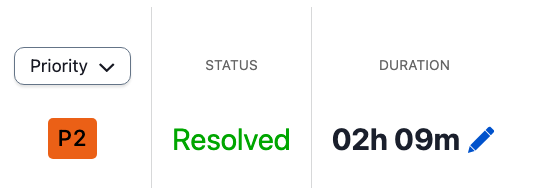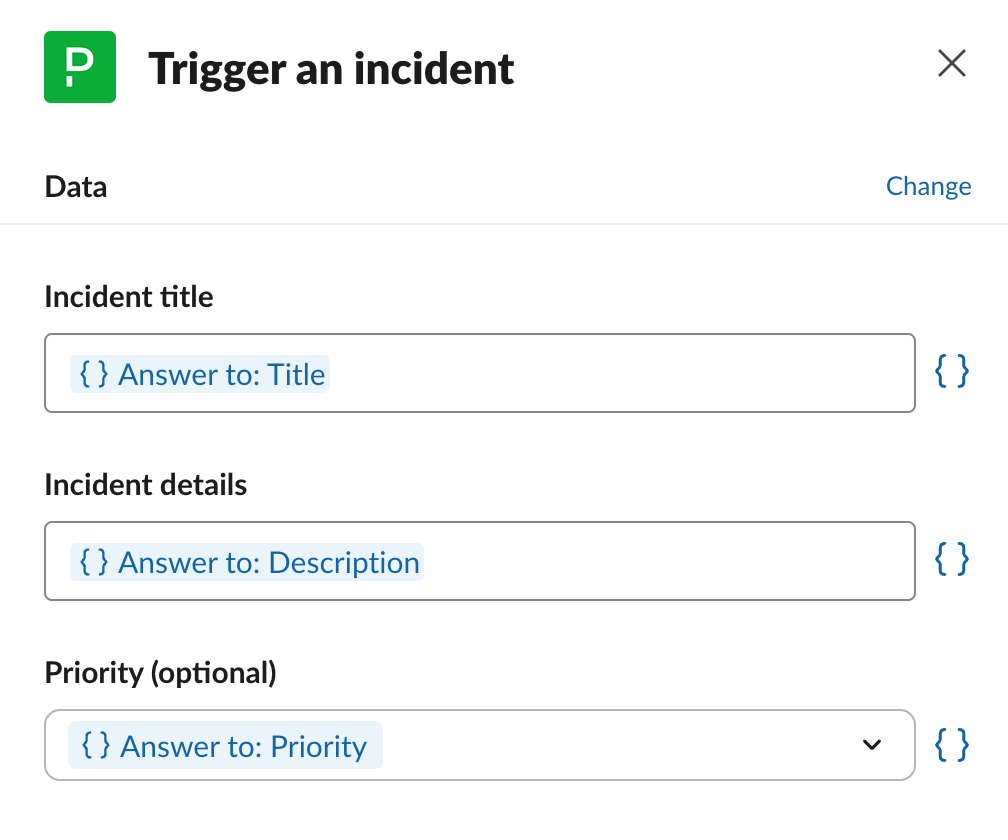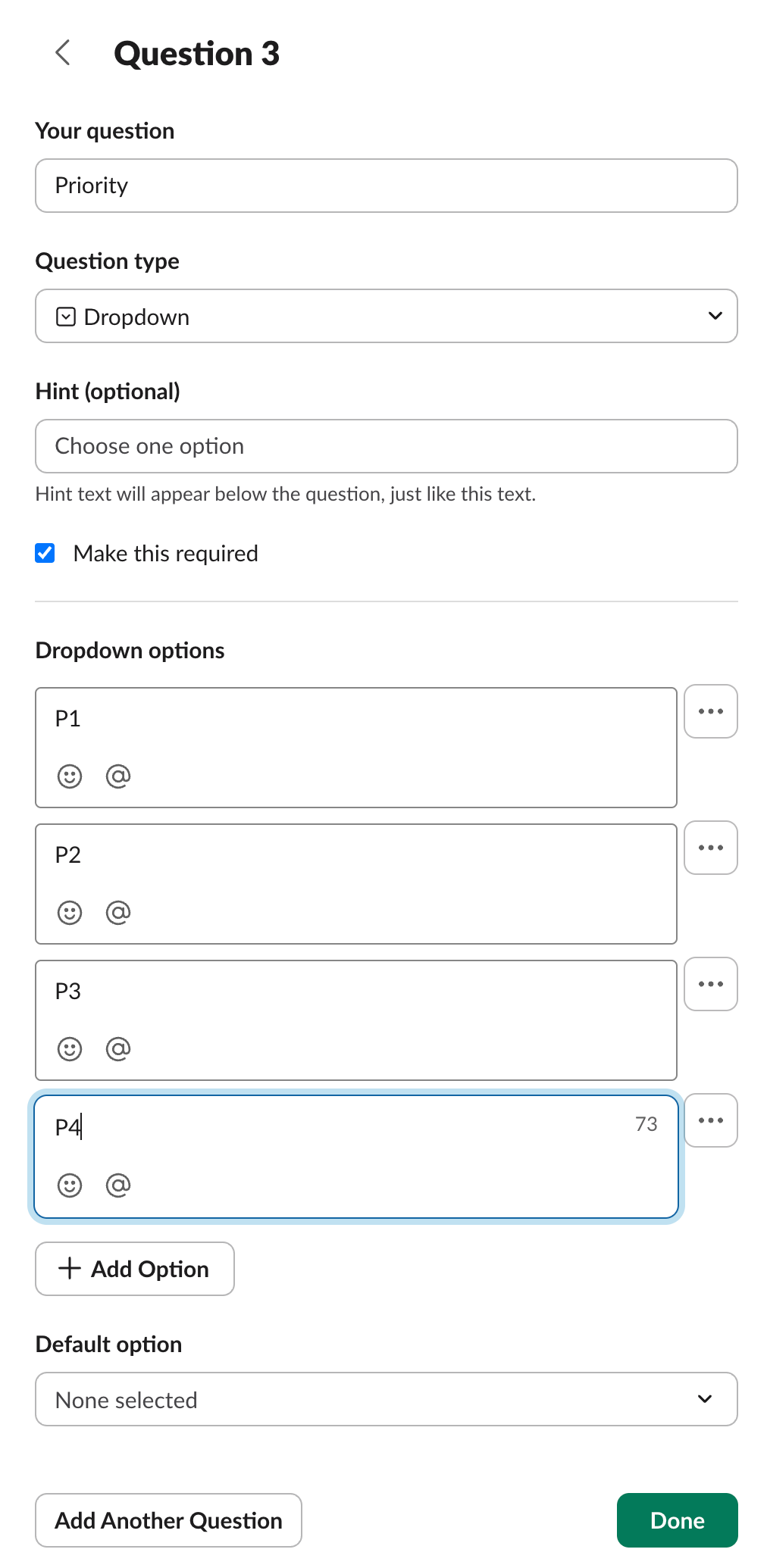Hi! I have followed the instructions here to allow employees to trigger new incidents from Slack. The title and details fields work, but I cannot get the Priority field to work, and it is essential. This is how I have it configured:
The Slack Form in Step 4 has 3 fields:
Title: Short Answer
Details: Short Answer
Priority: Select List with 5 options:
P1
P2
P3
P4
P5
And in Step 6.v I map the PD Priority field to the Variable provided by my Form for its Priority field.
However, upon submitting, I receive this error back from PagerDuty:
{"error":{"message":"Invalid Input Provided","code":2001,"errors":["Priority id must be a valid ID."]}}
I am unable to see the specific HTTP payload to examine the data. I have also reached out to Slack support but would love to know the requirements of the PD API in this scenario, and how it is expected to work with the Slack Workflow Builder.
Thank you!!