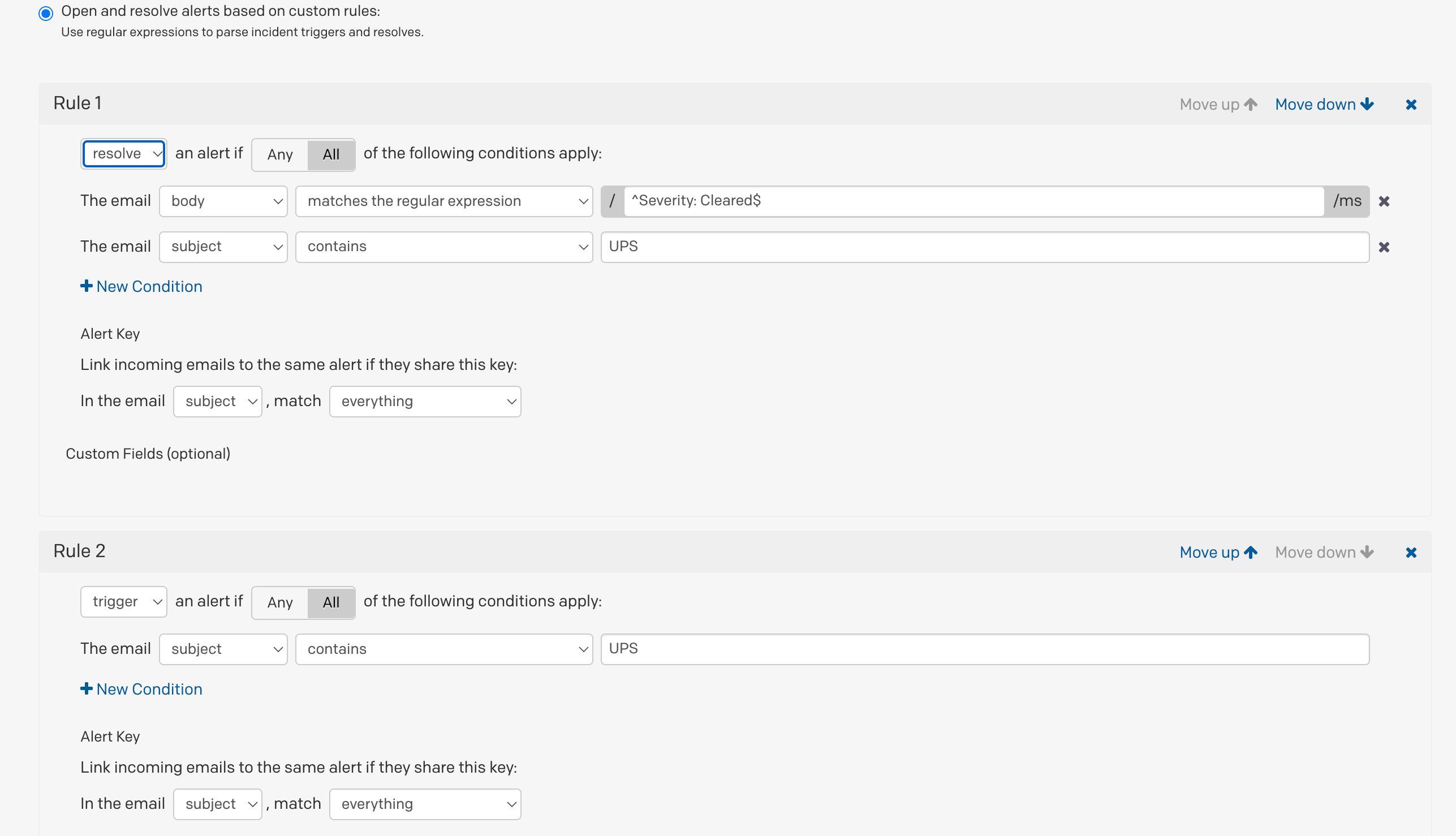Hi,
I’m using OpenNMS to catch snmp traps from remote devices.
When it receives a trap, OpenNMS matches it to a notification that sends an email to Pagerduty.
The subject of the email is a unique combination of the device type, the remote hostname and trap name.
I also have a second notification that matches the ‘Cleared’ trap.
This sends an email to Pagerduty with the same subject and the email body contains the string ‘Severity: Cleared’ as shown below
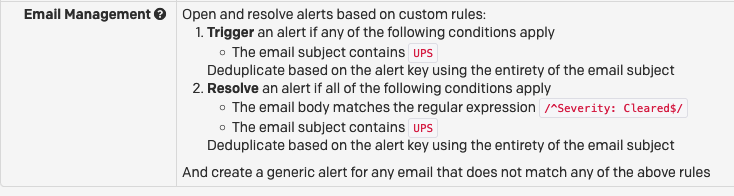
For some reason the incident is not being resolved.
I hope that someone can help me to work out why it’s not working.