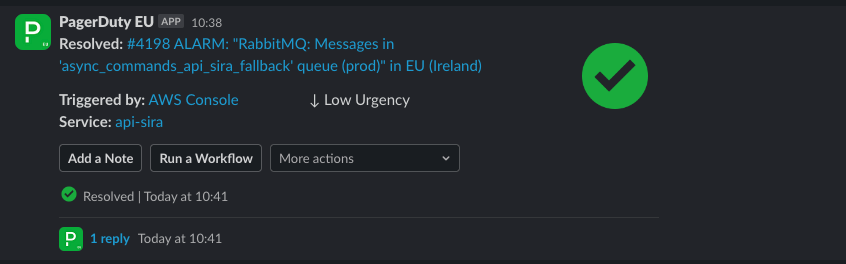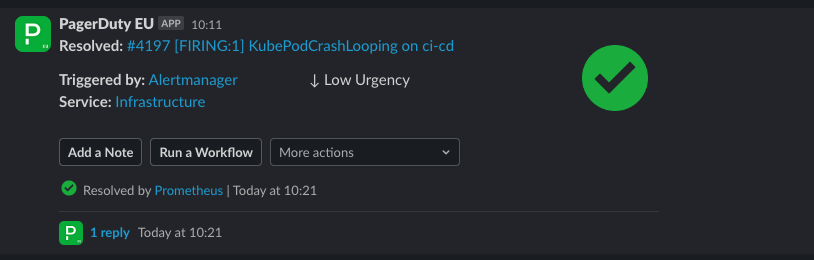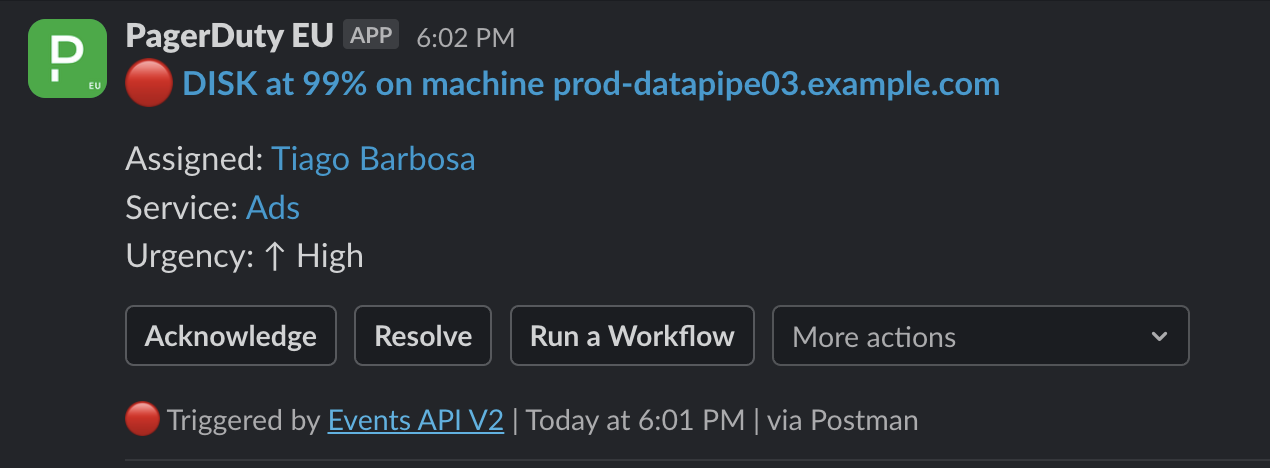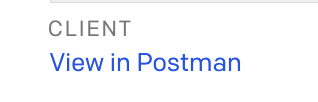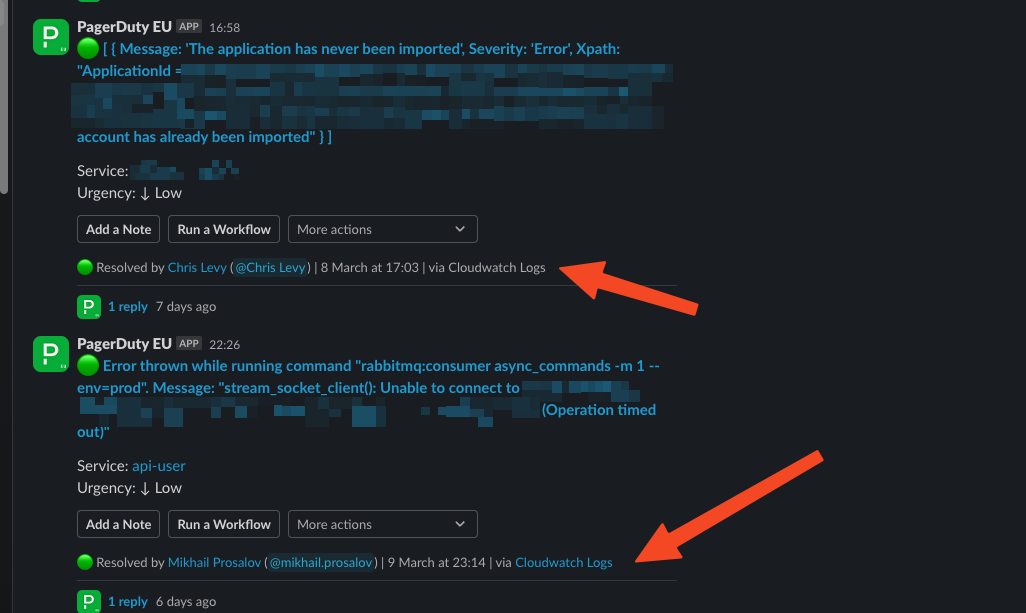In slack notification created due to incidents from things like Cloudwatch and Prometheus Alert Manager there is a Triggered by field which links through to the source, how do I set this on notifications generated by the Events API? I have set a link in links but that doesn’t show and I can’t find any additional information on this