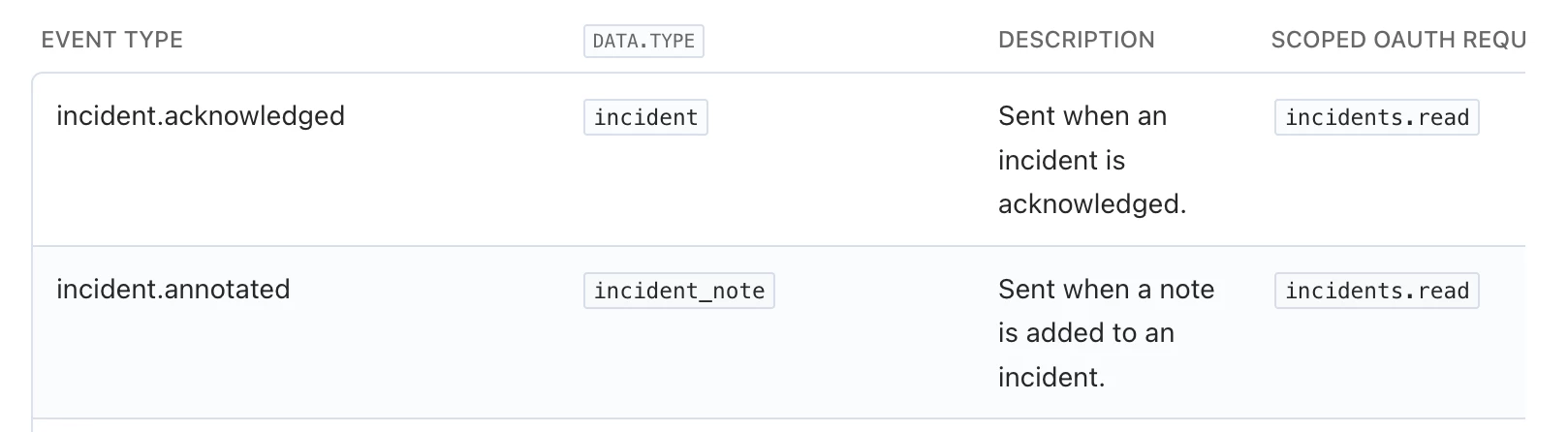Hi team,
I'm integrating PagerDuty with ServiceNow using the V3 webhook for incident events. While handling the incident.annotated event, I noticed that the webhook payload does not include key fields like status, service_id, or escalation_policy.id.
My current requirement is to prevent worknote updates in ServiceNow when a PagerDuty incident note is added — but only for one specific service.
Could you please advise:
-
Is there a way to enrich the
incident.annotatedpayload to includeservice_idorescalation_policy.id? -
Alternatively, is there a recommended approach to identify the service from the webhook and conditionally skip worknote updates in ServiceNow?
Any guidance or best practices would be greatly appreciated.