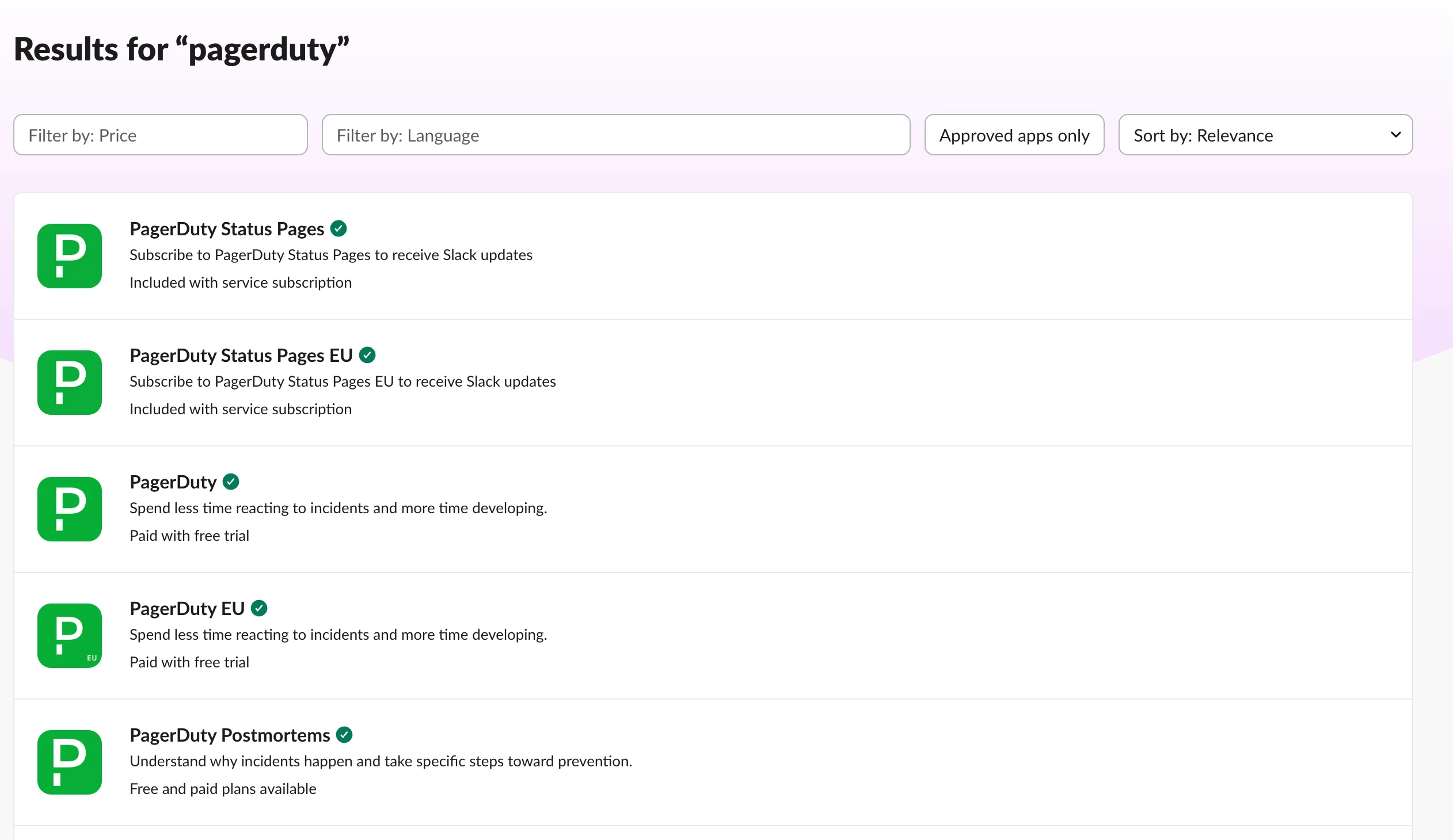The way that we're currently using PagerDuty means that some fields do not add value in Slack messages generated by the Slack Integration of PagerDuty.
But those do distract and take up unneeded space. I'm therefore looking for a way to remove the Type, Service and Urgency from those Slack posts. And when possible, also change the wrapping (take more of the available width in Slack) of the incident title. What are my options to achieve this?
One way I could tailor the content, is to start using incident workflows. But that way, I don't have ways to update such Slack posts when the incident status is updated. Nor am I able to add the Acknowledge/Resolve buttons to those posts.
And the Slack Integration is marked as Legacy in PagerDuty, what's then the non-legacy method to integrate with Slack?