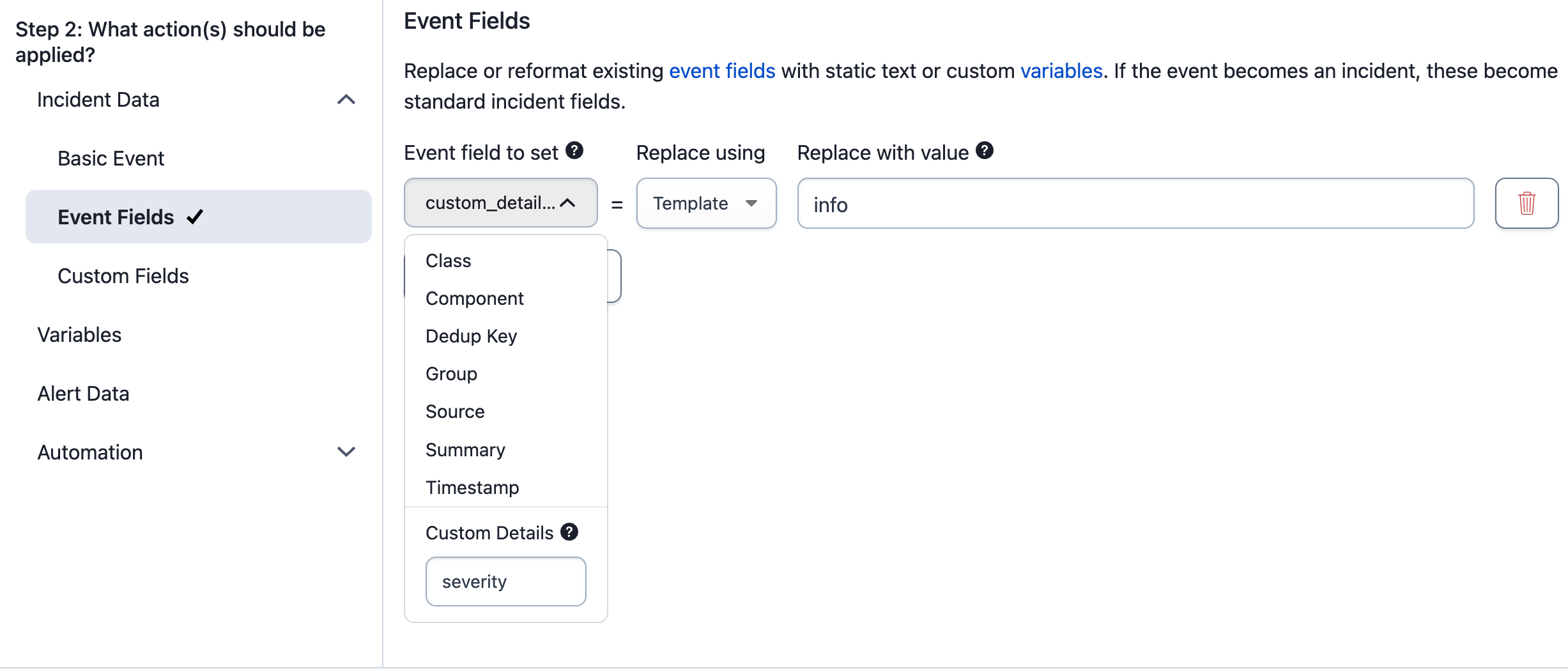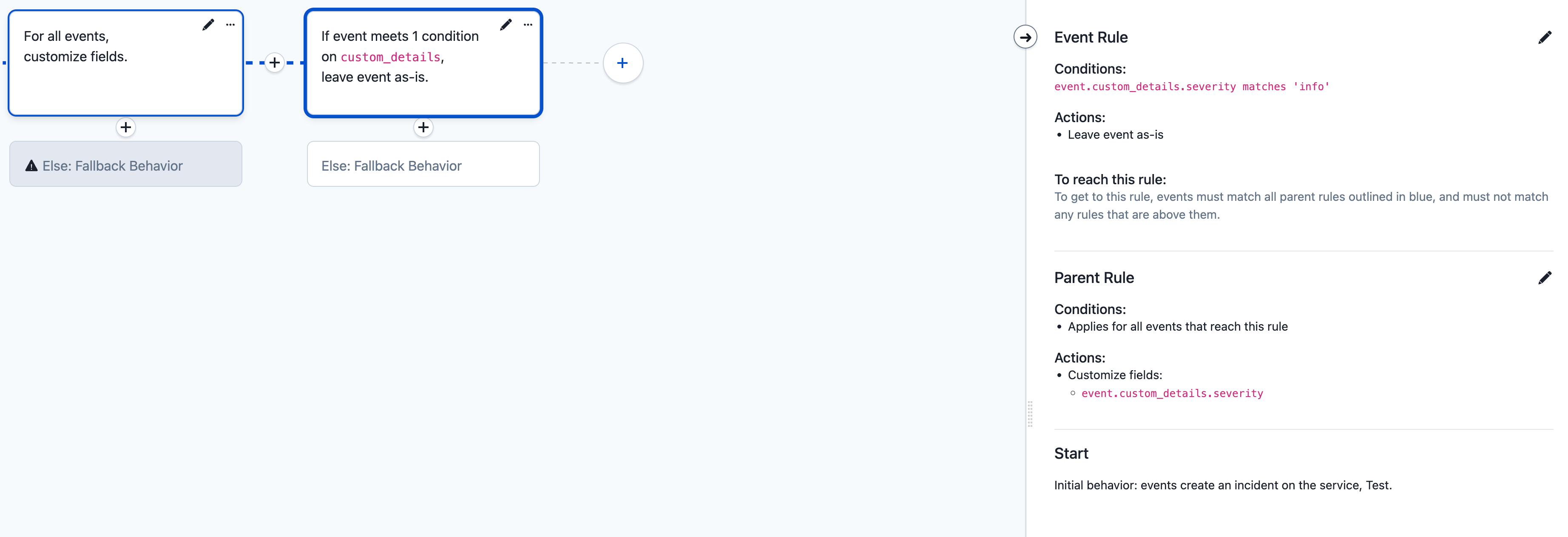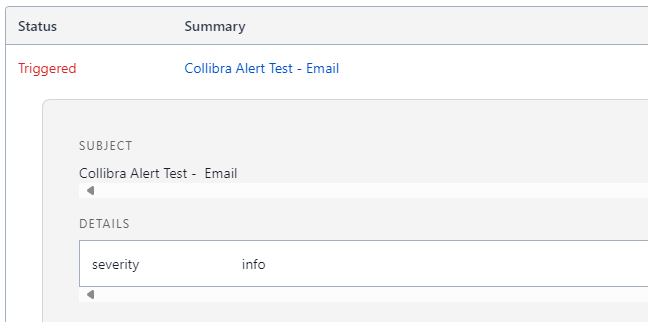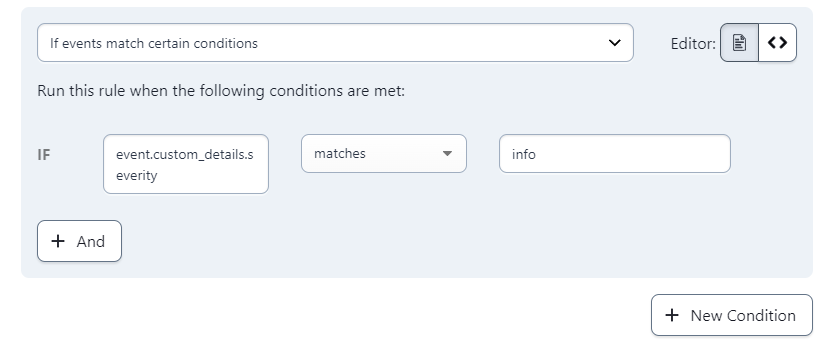Hi All! I’m using Email Integration with my Service. I configured a Trigger Rule with a Custom Field - severity that I derived from the email body. I want to reference that Custom Field in a subsequent Service Event Orchestration Rule, which would be called event.custom_details.severity and be referenced within the Rule Condition as If event.custom_details.severity matches info. This condition isn’t firing, and yet when I see the Incident info (via Fallback Behavior), I can see my custom field severity with a value of info under the heading DETAILS. Should I be able to reference this custom field, and if so, how can I do that? Thx! :-)
Solved
Referencing Service Email Integration Custom Field in Subsequent Service Orchestration Event Rule
Best answer by xamici
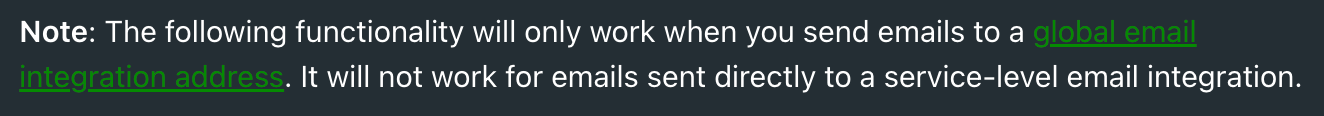
Alternatively, you can create Event Orchestration which will route events to the Service Orchestration and use Global Email routing key, which could be found on Integration tab of created Orchestration, to ingest events.
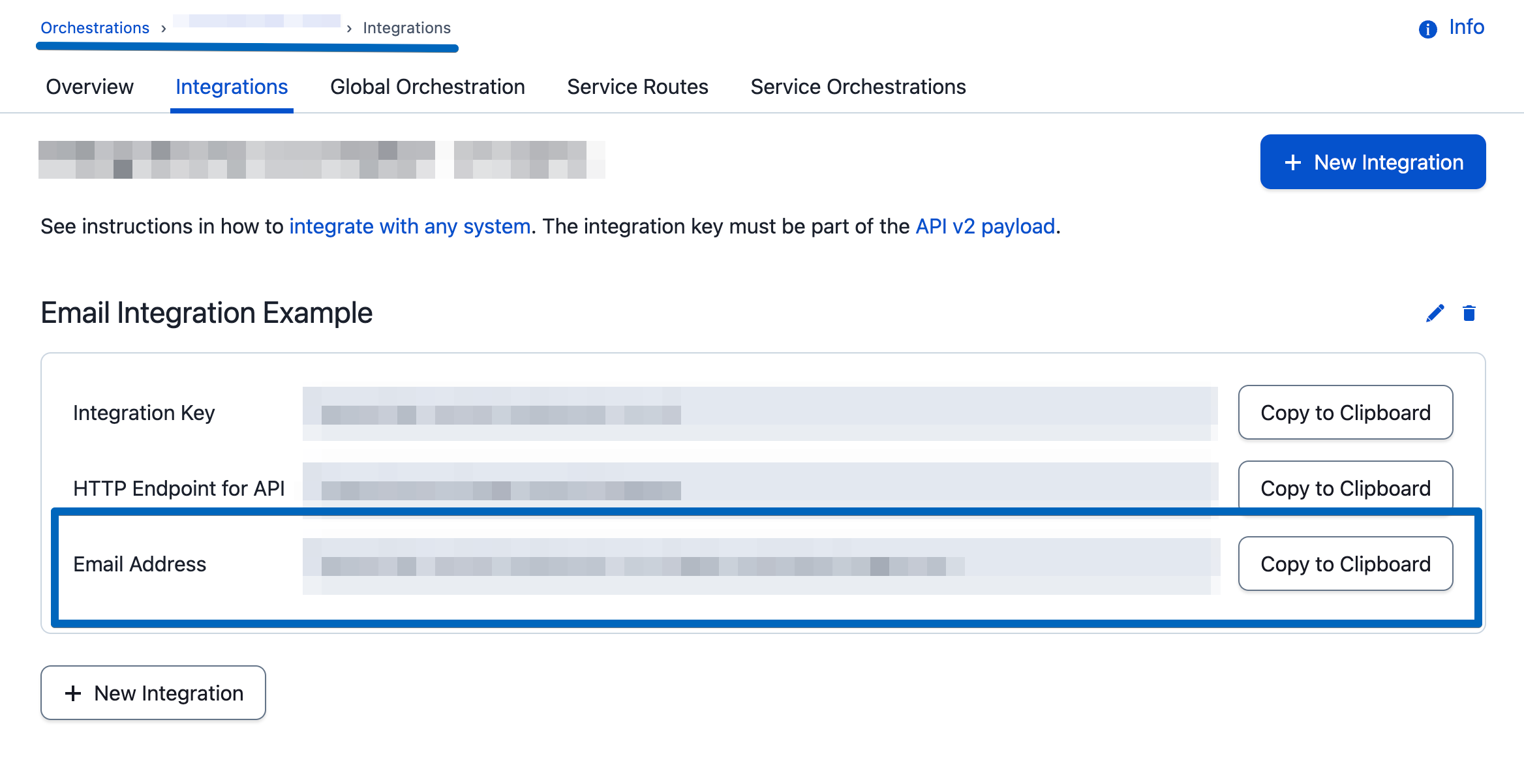
Then, you can use the setup mentioned in my reply above.
Here is the link for global email integration: https://support.pagerduty.com/main/docs/event-orchestration#send-events-to-global-orchestrations
Login to PagerDuty Commons
No account yet? Create an account
Enter your E-mail address. We'll send you an e-mail with instructions to reset your password.