I have a couple of issues I am struggling with
Under “Integrations > Your Integrations” it lists Salesforce and Salesforce Service Cloud Extension
If I click on either of them they give me either an empty page in the case of the first, and an error for the second
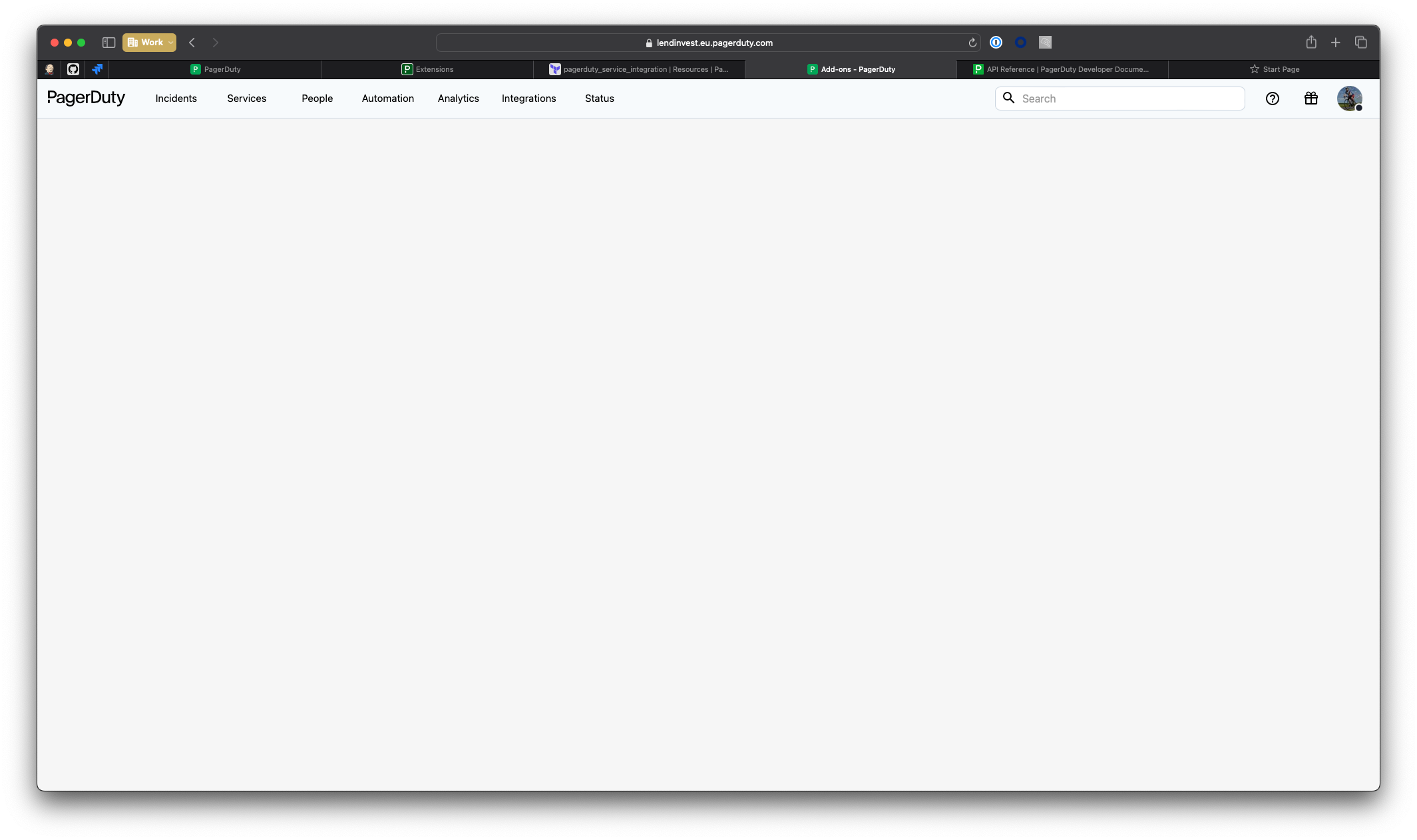
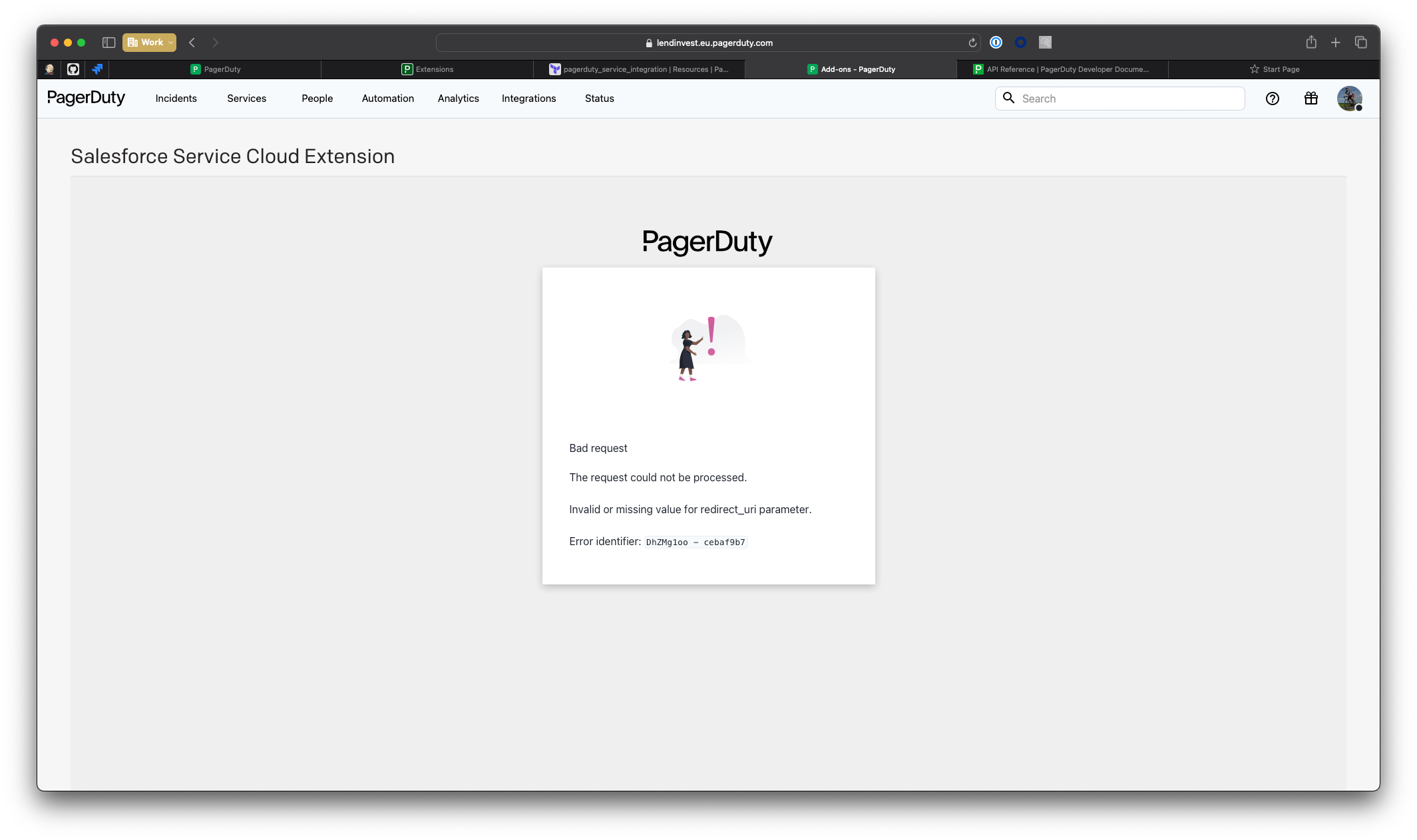
I want to remove them so I go to Integrations > Extensions and “Salesforce” is listed but the other isn’t at least not in the same way, if I click any of these links I get the above pages
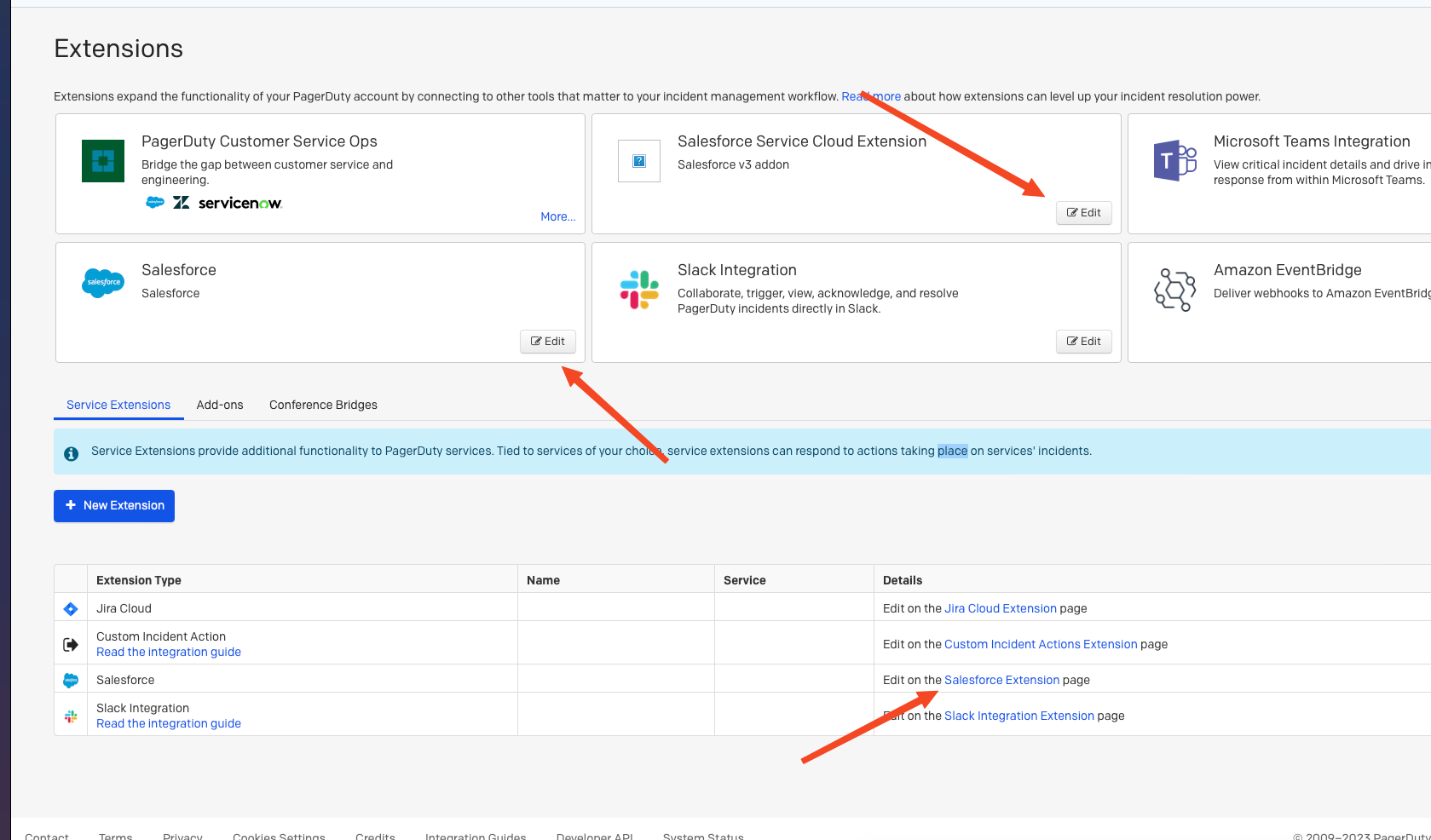
According to https://support.pagerduty.com/docs/extensions#delete-extensions-1 there should be the option to delete them but it doesn’t show in Safari or Chrome
This is a concern as our slack notifications are showing this which I assume is added by the Salesforce extension but can’t find out anything more about it

