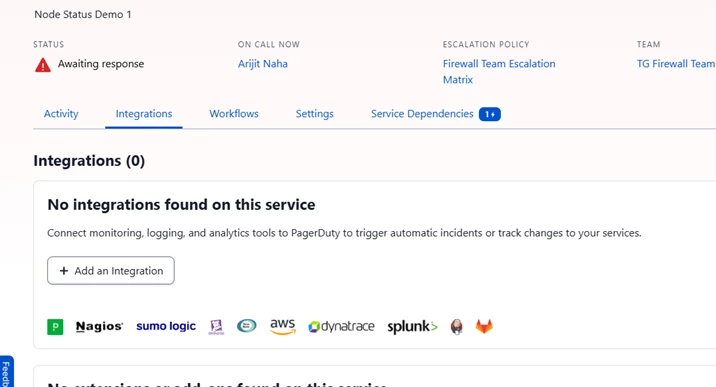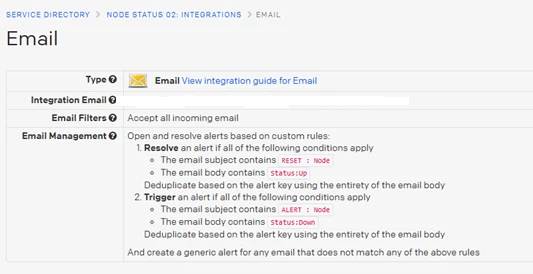Hi @arijitnaha,
Thanks for clarifying your setup. When using global orchestration and service route rules, the global email integration mainly handles routing and doesn’t support the same advanced trigger/resolve rules as a service-level email integration.
To use auto-resolve based on the content of your “node up” emails, you’ll need to set up a service-level email integration for the service that should own the incident. This will let you configure custom trigger and resolve rules, so PagerDuty can automatically resolve incidents when it receives the appropriate “node up” alert.
If you have to stick with global orchestration, check if your current setup allows for custom resolve rules at the global level. If not, switching to a service-level integration is your best bet for auto-resolving incidents.
Let me know if this works or you if you have additional questions, I’ll be happy to help!