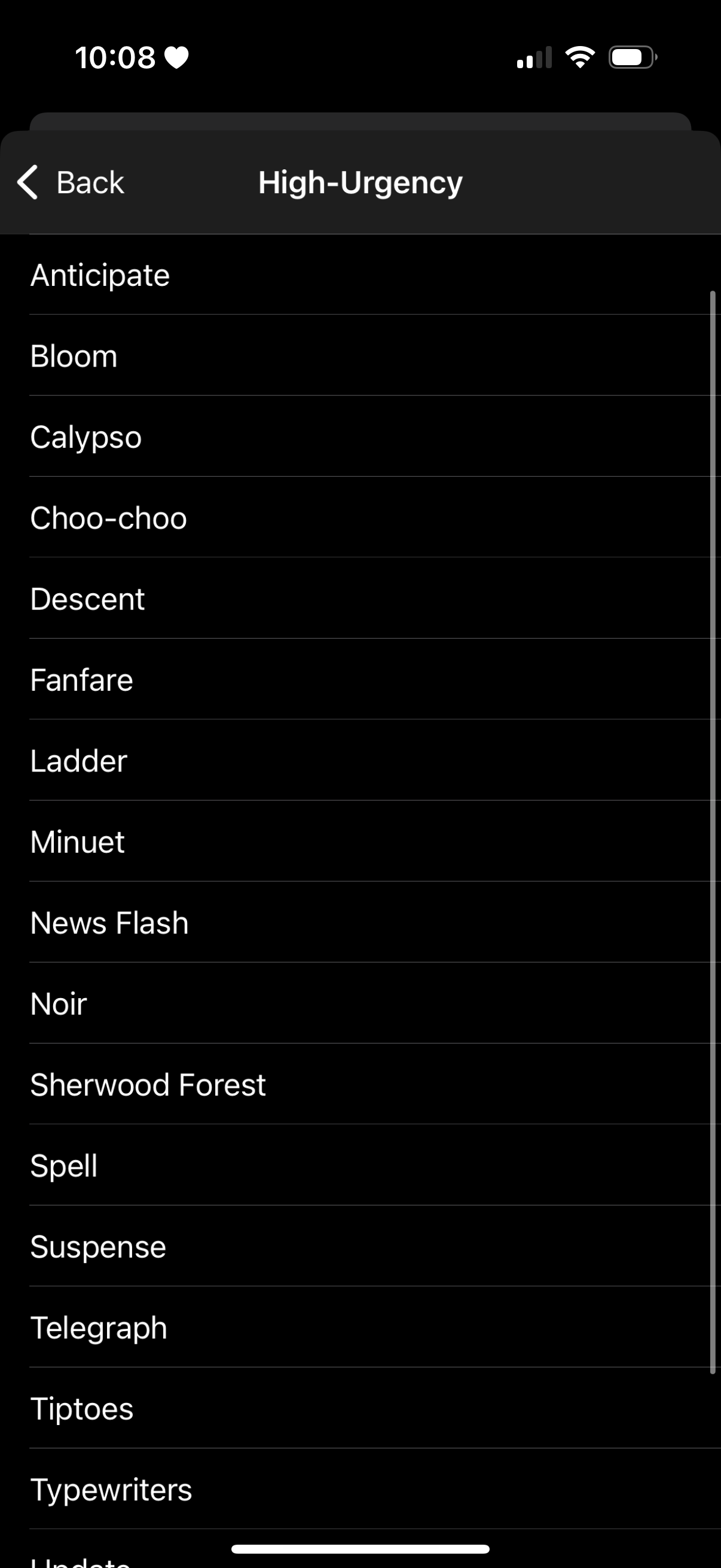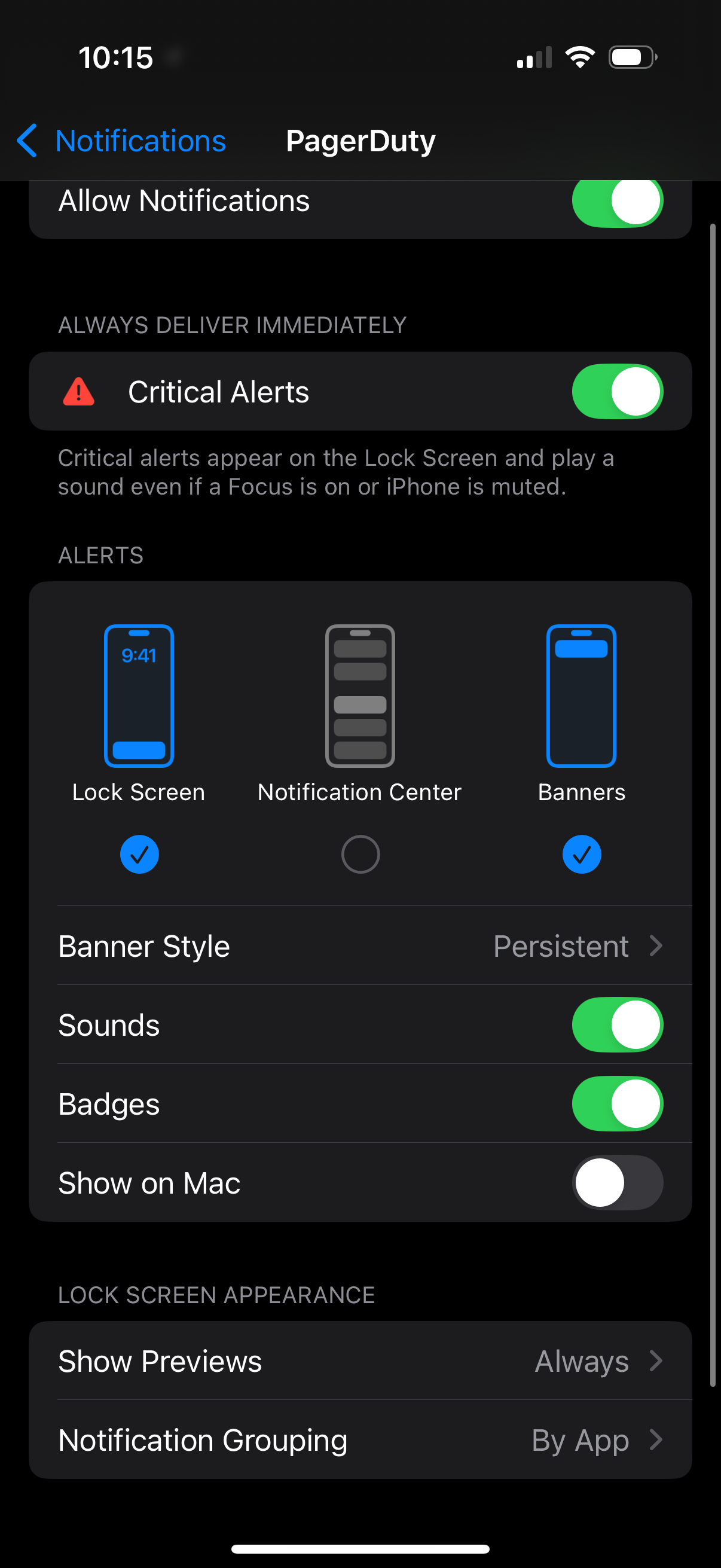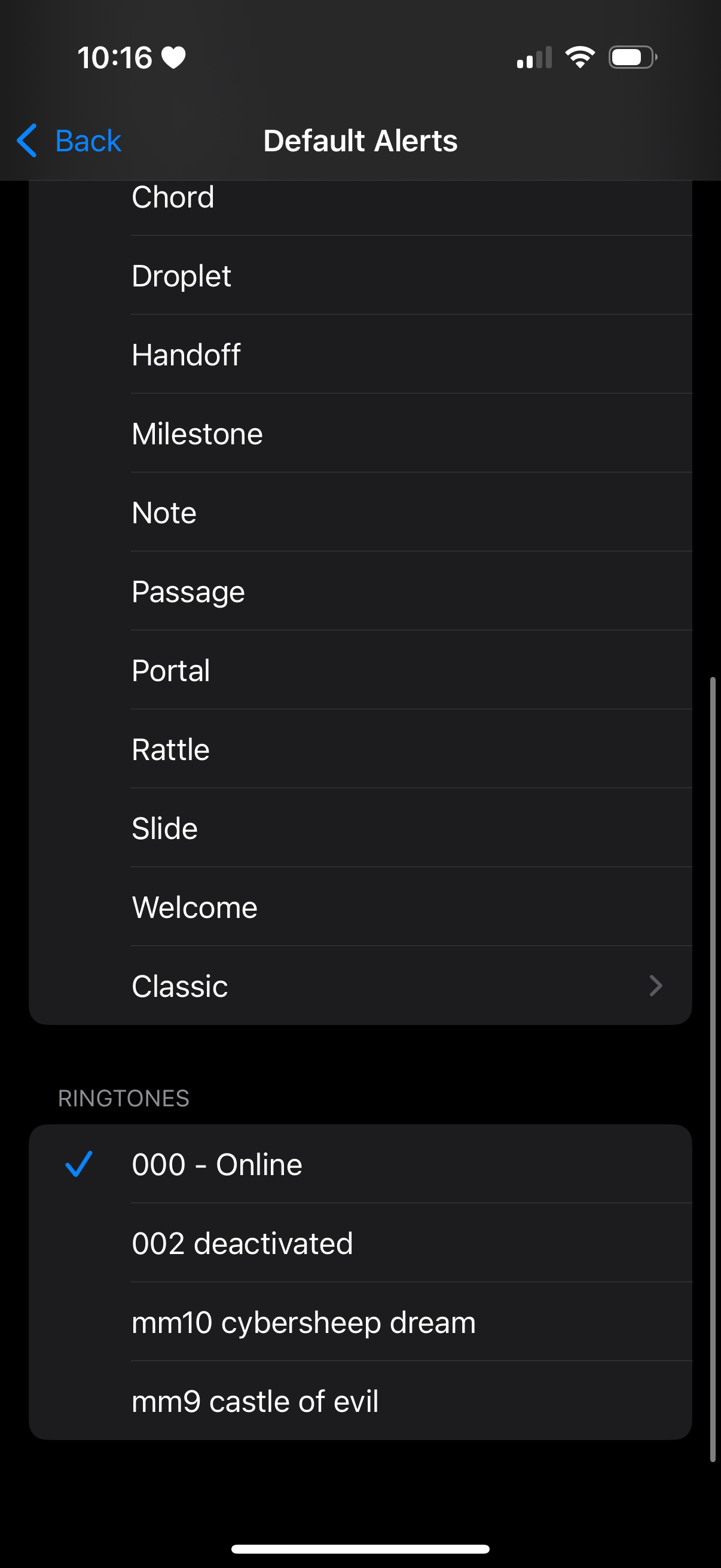Hey everyone, I was just wondering if there's a way to set a customized notification sound for an alert with iOS 18 in the Pagerduty app itself. The only options available are either the built-in notification sounds that Pagerduty offers, or choosing the “iOS Tones” folder - but this folder does not show the custom notification/ringtone sounds that I’ve setup in iOS itself. There is also no way to change the app’s notification sounds from the iOS Settings app, I can only toggle sounds on or off as a blanket option. Just wondering if this is possible or maybe on the roadmap for the future, as it seems like older versions of the app supported this (as does the Android app).
In the first two screenshots, this is all we have to choose from - the stock Pagerduty sounds or the iOS tones folder. In my third screenshot, iOS Settings app doesn't offer any options except sounds on or off. In my last screenshot, I already have custom sounds working in iOS Settings, but they still aren't available as options in Pagerduty itself.
Cheers!