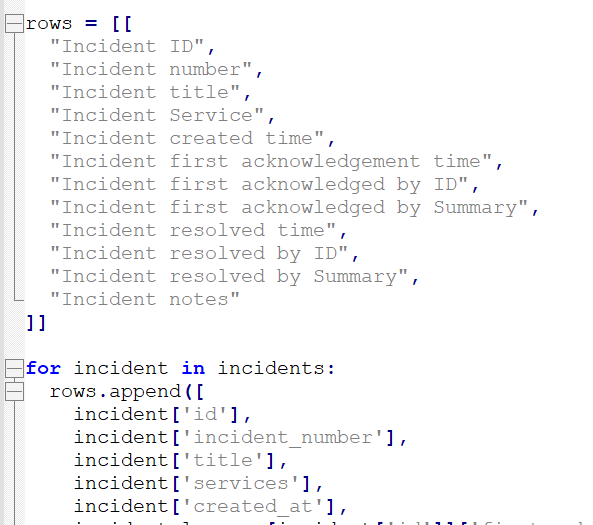Hi there!
My name is Martin Stone, and I’m a PagerDuty Solution Architect. I want to share a little side project that I’ve been working on for while, because it’s starting to get pretty useful. It’s a new command line interface (CLI) for PagerDuty.
There are lots of ways to interact with PagerDuty programmatically, but I wanted to make something that was user-focused, easy to install, and easy to use for common PagerDuty tasks. Among other things, it’s good at user and admin tasks like “acknowledge and snooze all my incidents,” “put a bunch of services into maintenance mode,” “output a CSV of some or all users,” and so on. It’s super easy to install and get started.
My PagerDuty CLI is open source and it’s implemented in TypeScript using the oclif framework.
I wrote a user guide that covers installation and gives some examples; you can find that here. The source (and a complete listing of available commands) is published here.
I’m sure I don’t need to tell you that this is just third party contributed software, it’s not endorsed or supported by PagerDuty, and you’re using it at your own risk. But I’m telling you anyway because those are the facts 🙂
I hope you check it out and let me know what you think - together we can make something really great!