I'm facing issues connecting my on-premise Windows systems to my Rundeck Cloud application. I have followed all the steps mentioned in the documentation: https://docs.rundeck.com/docs/learning/howto/configuring-windows-nodes.html#basic-pywinrm-plugin-requirements.
However, when I run a command on the added node, I receive the following error:
Failed: IOFailure: [WinRMPython] Cannot run program "python3": error=2, No such file or directory
Execution failed: 5 in project Windows_project: [Workflow result: , step failures: {1=Dispatch failed on 1 nodes: [mywindows: IOFailure: [WinRMPython] Cannot run program "python3": error=2, No such file or directory + {dataContext=MultiDataContextImpl(map={}, base=null)} ]}, Node failures: {mywindows=[IOFailure: [WinRMPython] Cannot run program "python3": error=2, No such file or directory + {dataContext=MultiDataContextImpl(map={}, base=null)} ]}, status: failed]
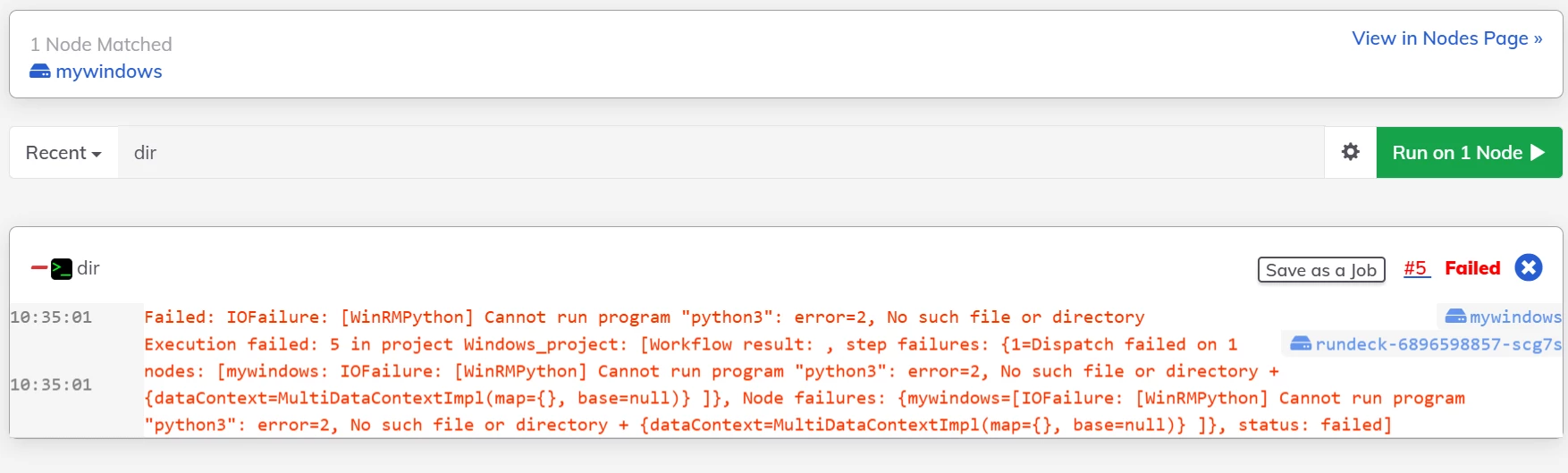
Could you please help troubleshoot this issue?

