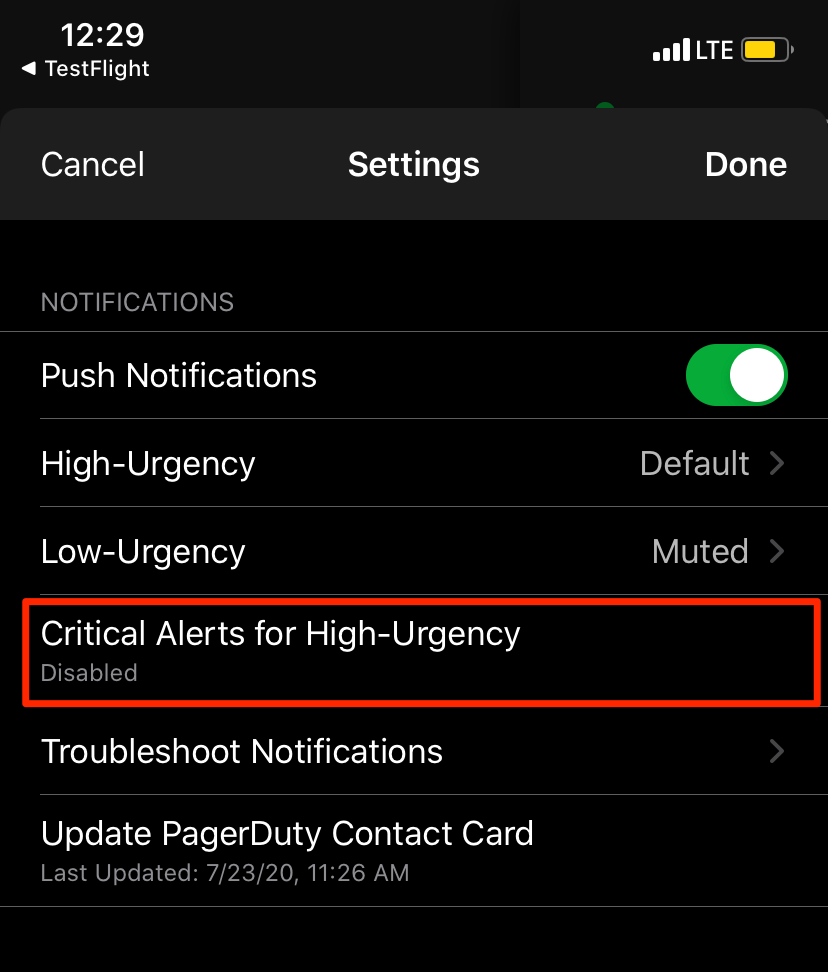
Critical Alerts for iOS allow push notifications to bypass an iPhone’s Do Not Disturb and silent mode settings, But I can’t find this setting in my app, the system is ios 17.0.1
I cannot find Critical Alerts for High-Urgency in my PagerDuty app
Login to PagerDuty Commons
No account yet? Create an account
Enter your E-mail address. We'll send you an e-mail with instructions to reset your password.
