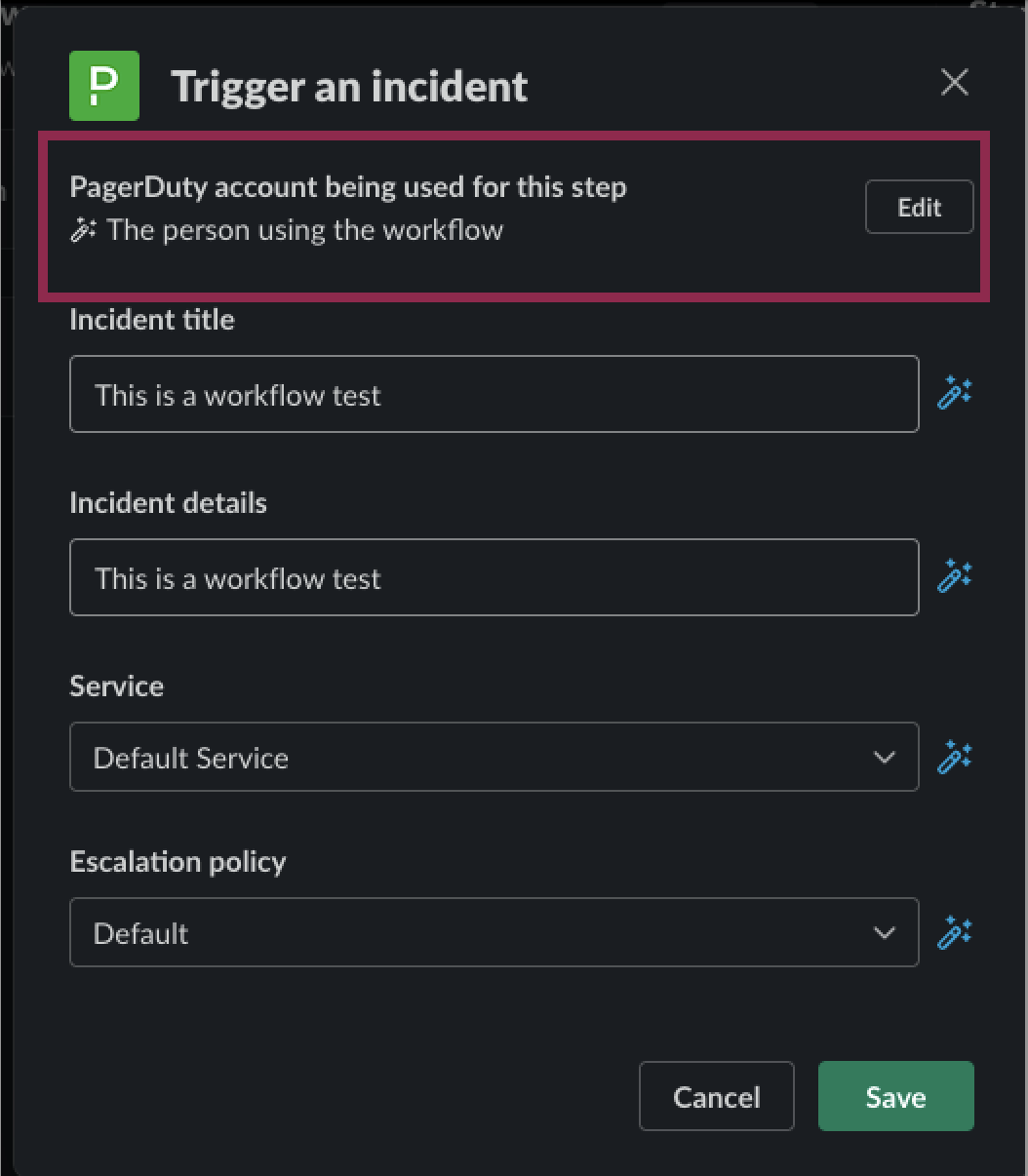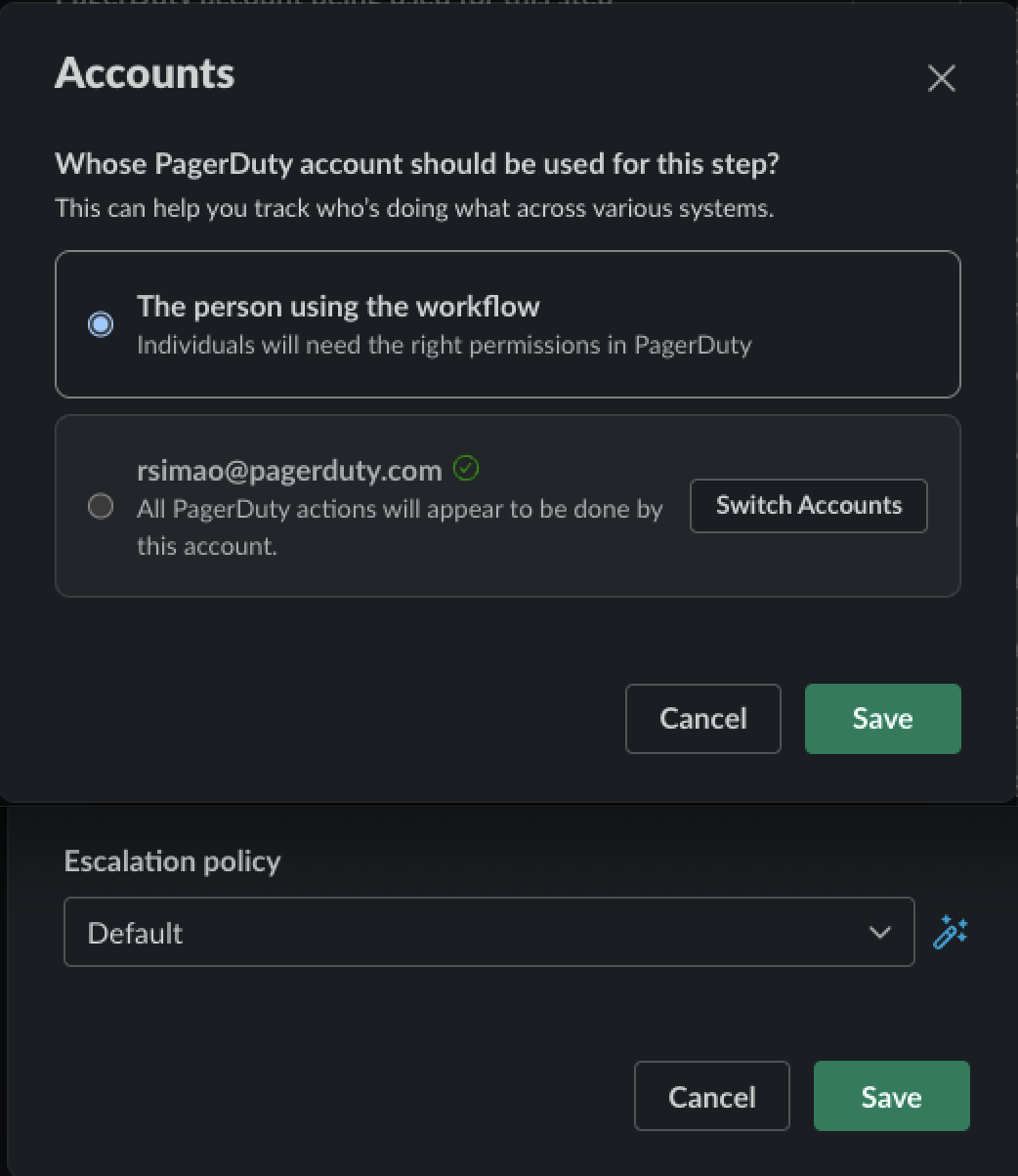(I’ve submitted this as a support request but I thought I’d drop it here as well for a wider audience…)
We have licensed PD for all of our support/devops staff. However, we want to let other company staff create incidents. They don’t need to manage them or anything; they don’t need to be Pagerduty users at all. They just need to create them.
We have Slack integration set up, and I had hoped non-PD-users could use /pd trigger to create incidents, but it appears that can only be used by registered PD users.
It appears maybe email integration could be used by anybody, even a non-PD-user? I haven’t looked into it yet.
But is there a better way to do this? /pd trigger would have been ideal, but if everyone in our company needs to have a PD account, that’s a non-starter for us. Thanks.