Hello,
I’m unable to log in into the iOS PagerDuty app - app is latest version, iOS fully updated to 18.2
When I start the app, I get the prompt to sign in. Taping shows me the sign in form from https:app.pagerduty.com:
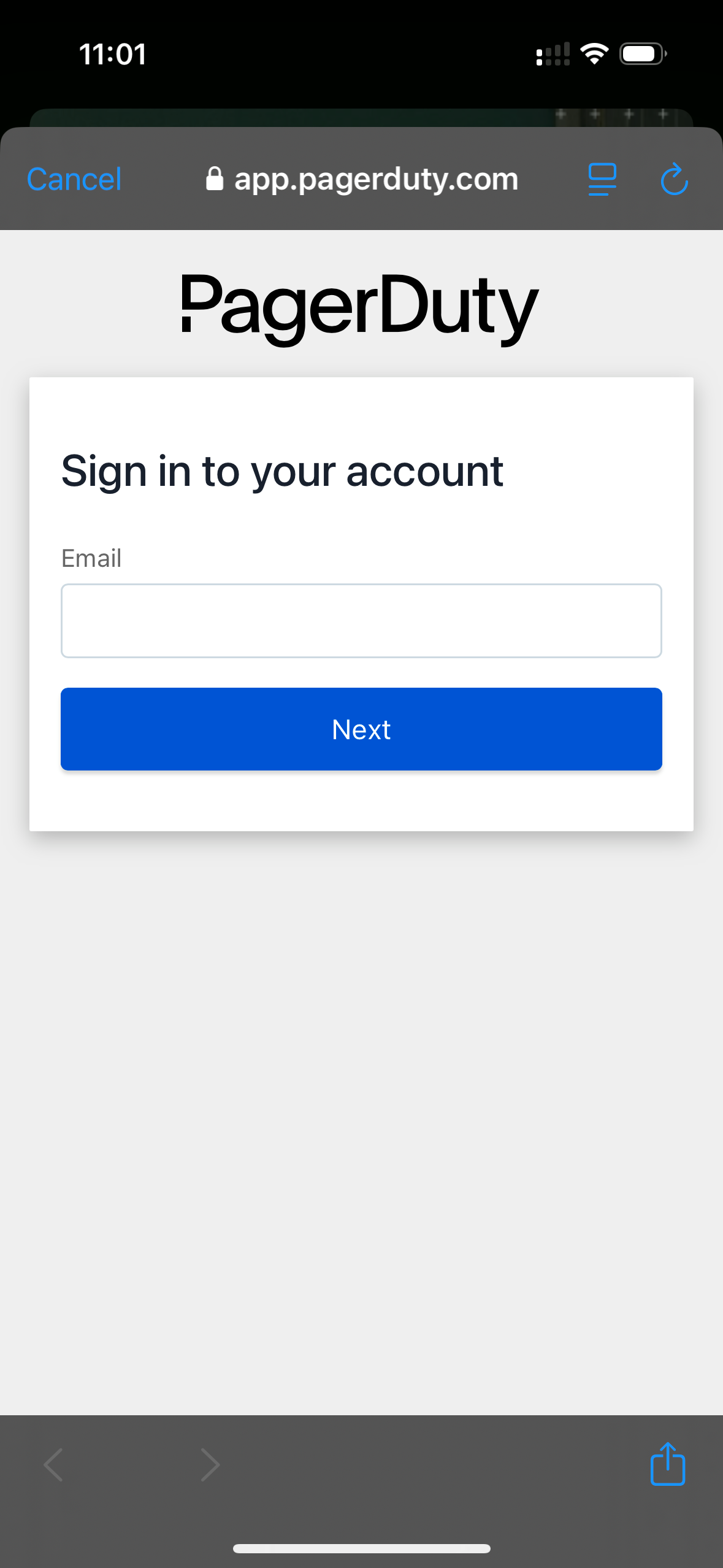
However, the keyboard never shows up when taping the email input field. I’m thus unable to fill in my sign in credentials.
I’ve even tried connecting an external keyboard - no luck.
