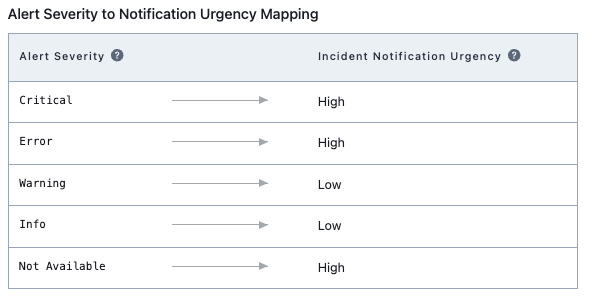I am configuring a new PD service where “Outside support hours” is set to “Dynamic notifications based on alert severity”. If severity is “high” the on-call engineer gets paged, otherwise it will be considered as low urgency.
Up to this point all good. However, I want the alert to be raised to high urgency once we enter support hours.
This is possible when “Outside of support hours” is set to “Low-urgency notifications, do not escalate” as there’s a check-box “Raise urgency of unacknowledged incidents to high” I can tick. Why is this checkbox not available when I select "“Dynamic notifications based on alert severity”?
Let me know of an alternative approach. I wanting to avoid having to create 2 services for this.